
Sign in to follow this
Followers
0
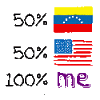
Avg. Disk Queue Length > 10 for short periods (stress testing)
By
bojote, in System Hardware: PC | MOBO | RAM | CPU | HDD | SSD | PSU etc

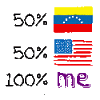
By
bojote, in System Hardware: PC | MOBO | RAM | CPU | HDD | SSD | PSU etc