
Sign in to follow this
Followers
0
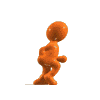
"best monitor" for fsx
By
pilotter, in Video Hardware: Monitors | Multi-Monitors | Video Cards | Drivers etc

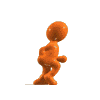
By
pilotter, in Video Hardware: Monitors | Multi-Monitors | Video Cards | Drivers etc