
Sign in to follow this
Followers
0
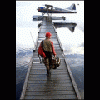
Realair Legacy and Duke V2 in P3D v2.3 with full sound
By
Mischa, in The Prepar3d Forum

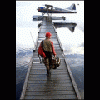
By
Mischa, in The Prepar3d Forum