
Sign in to follow this
Followers
0
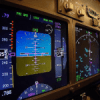
Bought FTX Global...can't say I'm really satisfied.
By
arnobg, in MS FSX | FSX-SE Forum

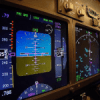
By
arnobg, in MS FSX | FSX-SE Forum