

Noel
Donor-
Content Count
11,878 -
Donations
$120.00 -
Joined
-
Last visited
Community Reputation
4,487 ExcellentAbout Noel
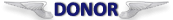
-
Rank
Member - 10,000+
- Birthday 02/23/1953
Profile Information
-
Gender
Male
-
Location
Arvada, CO
-
Interests
Golf, music, too many others to mention!
Flight Sim Profile
-
Commercial Member
No
-
Online Flight Organization Membership
Other
-
Virtual Airlines
No
-
If you then proceed to SLC website and view My Flights you should see the evaluation there, like this done in the PMDG 738. That plane does have a couple of issues in SLC though, mostly all around GSX and controlling plane doors:
-
SLC does its own landing analysis, and I use it daily.
-
Sure, sorry...! Quite frankly I find default KSFO good enough!
-
Almost afraid to say anything 😜 but.... we now have two flights under our belt, two in a row(!), where 90% of artifacts I have been getting w/ FG are....GONE! The strobing outside the window looking at tarmac is virtually gone and even the glass cockpit have settled down. In a fit of trying anything I changed some settings (variable refresh, Auto_HDR) but the real solution may well have been the ORDER that I had the two displays plugged into DP on the 4090. I had the small 1080p screen connected to the 1st port so it would boot to that display and when Windows initialized the main screen activates. Right now flawless departure KDEN w/ native at 30 x 2 60fps and all was great. I did see some of the strobing out the window briefly during a 90 turn while taxiing when the lighting was what it was but overall 90% improved to the point it's now useful!🤞🤞🤞🤞
-
Which processor?
Noel replied to TrevorS's topic in System Hardware: PC | MOBO | RAM | CPU | HDD | SSD | PSU etc
It's possible it could be related to the monitors being used I though about that. So I did a test to rule that out last night: I disconnected the 2nd screen. Unfortunately the artifacts were just as prominent. There is some things I just can't follow on this. I did this once before, removed the 2nd screen, and the issue seemed to disappear. One reason is that it is very lighting sensitive. This evening I started a flight at FSDT KDEN in the PMDG 738 and native rate was 80fps before engines running etc. By the time I was taxiing after GSX pushback the native rate dropped as low as 43 once but was generally hovering around 46 to 50 or. At that point I thought I would yet again try FG and voila, vastly improved w/ regard to the artifacts described. 90% improved, now roughly comparable to native though not quite. This is a known issue w/ various revisions of Nvidia DLSS which is now headed for DLSS 4. Usually they are working on techniques to improve image quality that is the challenge. With version 3 it is very good for most, and why it suddenly improved here isn't clear. Perhaps it was the into the sunset lighting flying east to west to Salt Lake City cancelled these aberrations out. But even the typically bad with FG enabled FMC white text was vastly improved. I made a few changes in Windows display settings maybe something done there helped. It's been a little this way where one scenario it's very bad, then out of nowhere it's much improved, then bad again. Anyway the tech is being further developed and I'm sure we'll be completely free of these types of issues sooner than later. I'm pleased w/ the 7800X3D. It's generating, along w/ 4090 of course, perfection everywhere with room to spare. Are you running Render Scale at 150% or above? It and higher TLOD have really amped up detail and sharpness. -
Yikes a 1440p is only going to add that much more work for that old GPU. How far off is enough $$ to build a new system that can handle that 1440p and all that MSFS has to offer? I can advise you with some confidence your 9700K if overclocked reasonably will work well enough with any of the NV cards that do frame generation, in other words upgrade the GPU first, and the 4070 super is a fair choice w/ its 16Gb of VRAM. Plus, the next release of MSFS coming this year will have greatly optimized multithreading to get more life out of your 9700K.
-
The more I read about DLSS the more I learn visual quality is a very big known issue with FG especially with earlier versions. I think we may see this, these aberrant visuals affecting some more than others, will be addressed by NV: Nvidia might be gearing up for DLSS 4.0. A new update for Nvidia’s Streamline pipeline includes updated files for DLSS Super Resolution and Frame Generation that bring the version to 3.7. This is a fairly small update aimed at developers. I haven’t had a chance to try out DLSS 3.7, but like previous updates, I assume this includes some small tweaks to performance and image quality. Nvidia commits these updates pretty frequently, usually centered around reducing visual artifacts in games. On a happier note got decent FTV in native mode this morning out of KSBA locked at 45. I reinstalled the AMD 5 chipset driver and maybe that made a difference hard to say.
-
Which processor?
Noel replied to TrevorS's topic in System Hardware: PC | MOBO | RAM | CPU | HDD | SSD | PSU etc
Or not...! I realized last night on one of the failed reboots I had to pull the BIOS battery to reset it completely as the jumper didn't do it, and I had forgotten to disable hyperthreading, called "SMT" in AMD world. Since then the rate has gone up a bit more, to very close to 30%. At FSDT's KDEN yesterday native rate approached 80fps. By the time we were taxiing it was around 62 or so, and that is at least a 35% bump over 9900K. But the reality is here, for reasons I can't understand, frame generation has turned out to be a net loser. Too much graphic aberration, panning is no better or worse, and I have no idea why. When I ask others they can't relate it leaves me wondering if MY new RTX4090 is the culprit, or something else. The VRAM is just was need, loving the 150% Render Scale, its raw processing power far exceed the former 3080Ti, but as I say FG really fails here. If it did I would love to run at a lowly native rate of 30fps x 2 is 60, but the graphic anomolies are for me too hard to ignore. As I say others can hardly relate though clearly others also report some aberrations there too, but few end up disabling FG as I have done. I can't tell if others are so enamored w/ frame rate they learn to ignore these aberrations, or not, no way to tell! -
Good Lord, mystification persists! Well I disconnected the 2nd screen and FG was actually worse! I'm really puzzled now! So I did a clean boot, main screen only, during taxi at KDEN in 738 unlocked rate was around 68 or so which was great, right? But no FSLTL for this test, hence the high native rate. So locked at 45 with lots of headroom, do a 10-minute taxi and takeoff and here's what we get. It's not the 4090 because w/ my 9900K had sterling FTV. It's this 7800X3D system and not sure where to look as everything seems fine other wise in terms of temps, stock settings, it's ramping up clock rate as it's supposed to, etc. Frame rate is decent but this FTV is horrid! Latest BIOS, memory test solid. Don't know where to look!
-
I managed to improve FG here w/ the two screen issue as it relates to what I have called 'strobing'. It's probably 70% improved such that it does not become the show stopper any more. But things like PMDG's black and white FMC screens really wobble when panning and it's not good at all. So after a brief foray again w/ FG it's back off again. By the time you get to 40 it's not bad at all here as it eliminates the issues w/ 2 screens completely and TBH panning is perhaps better than at FG 60, go figure. I did discover I had AMD's version of hyperthreading on by default, and turning that (SMT) off improved the native frame rate substantially. So locking at 40 should be great everywhere, and higher in most places no problem at all. I think what I will do is disconnect the 2nd display and see how FG is then and run CapFrameX. Right now FTV is beyond poor even in native only mode which I'm hoping isn't to do with Ryzen. Do we have any verified excellent FTV reports with Ryzen 7800x3D users? TBH it feels very smooth but CFX output doesn't correlate at all.
-
Yes as mentioned in a couple of threads the issue is 100% related to having a 2nd screen attached. Unfortunately I really need the 2nd screen but yes a solid 40 decent for sure. And in lesser scenarios can run much higher native mode. Maybe a fix will come I sure hope so because running native at 30 or 35 w/ FG on is pretty much ideal.
-
Even w/ AutoFPS? KSFO is def hard on performance. W/o FG I am able to stay over 40fps and if I can do that I am generally happy. I'm hoping optimizations in 2024 improve this some more, but more so...dang it I wish I could use FG ☹️. Definitely only getting half out of 4090 than I would like to get! And most of all would love to be able to set native at 30 instead of 40 or 45. That kind of headroom translates into less of those one-off stutters.
-
Noel started following Getting NV Frame Gen artifacts when 2nd screen is connected?
-
Recently added RTX4090 and while I appreciate the added VRAM and ability to now run Render Scale at 150% or higher, Frame Generation I've had to turn off, rather sadly. I get flicker/strobing of glass cockpit and especially when looking out the side window of the plane at tarmac I get these substantial strobing effects where it looks like gamma or brightness oscillates whenever the plane is moving including during panning. I have done enough troubleshooting to know it's the 2nd screen I'm using that is setup in Win 11 as an extended display that causes this to happen. If I disable the 2nd screen all is great--problem is I really need the 2nd display to run Self Loading Cargo and a few other things. These graphic or monitor aberrations happen when my main screen is active (mouse has clicked it). The weird part is if I click on the 2nd display to make it active the aberrations on screen #1 disappear! At this point I'm hoping a driver revision addresses this, but then again I can't tell how many others experience this. Chime in please if you have insight! I would sure love to be able to use FG without this 😕 Cheers
-
Refresh rate with triple monitors
Noel replied to Booms's topic in Microsoft Flight Simulator (2020)
Doesn't seem like you are getting the artifacts I describe, correct? You're using Surround, and not Extended? -
Which processor?
Noel replied to TrevorS's topic in System Hardware: PC | MOBO | RAM | CPU | HDD | SSD | PSU etc
That was never my impression I looked at single thread and multi performance and it is about in line with expectation, +25%. In this sim it's probably more than 25% but as I lock rate at 45 or so now that's good enough when we're stutter-free. Right now I'm in the FBW 320n and locked at 45fps at another KORD gate, whereas wide open it's 78fps, but haven't loaded FSLTL yet. My former locked rate was not quite there. I would need to lock at KORD at around 33 or so in this plane, so 45 is a meaningful change as that is in the realm of much greater doesn't add much compared to the diff between 34 and 45. TBH, adding 4090 was the best move here, and that is w/o using frame generation. The added VRAM and running Render Scale at 150% really made a nice difference visually. Had I not needed to move the 9900K into a different role I would not have done the upgrade. 7880X3D was also chosen for its modest cooling needs as I prefer air.

_Swastika_()_-_Rodnovery002.thumb.jpg.f785c8c5e0948894d973835b4a987085.jpg)



