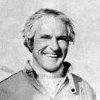rservice
Members-
Content Count
650 -
Donations
$0.00 -
Joined
-
Last visited
Community Reputation
4 NeutralAbout rservice
-
Rank
Member
Profile Information
-
Gender
Male
-
Location
Canada
Flight Sim Profile
-
Commercial Member
No
-
Online Flight Organization Membership
none
-
Virtual Airlines
No
Recent Profile Visitors
5,047 profile views
-
How would you rate the xplane 727 against the Captain Sim version Ron Service
-
Will the above joystick work on ms 2020 Ron
-
Has anybody got the QW 787 immersion to work properly. I purchased it via ORBX and have yet to get it to work. I have the PMDG 747 which works ok. Any help appreciated Ron Service
-
Big Xplane sale at the Org - 579 items + spreadsheet
rservice replied to keithb77's topic in The Bargain Hunter's Shack
When does the sale end? Ron Service -
Referring to the title. I believe this is a free upgrade. Are there drawbacks? Any help appreciated. Ron Service
-
Thanks for your reply Bob. After further attempts at trouble shooting, I've found that Microsoft.net framework is also screwed up and also Java. I could not repair either of them with the relevant software. Also, with Windows 10, .net framework cannot be uninstalled. I ended up calling in Geek squad. They worked on it for about six hours. and ended up reinstalling Windows 10 . i.e. option retaining files. That did not fix it. I may have no alternative but to do a complete reinstall of Windows 10 including all files, which of course means reinstalling all apps. I guess I should do as you do and in the future as following good housekeeping, do a system backup each month. What would you recommend I do in the way of backing up my apps if possible. I have lots of PMDG apps P3Dv4 and many other flight simulator apps , also a couple of external drives. Any help appreciated Ron Service
-
I guess some of you guys have experienced this. It happens mainly when I start P3D 4 but occurs with other apps , FSX steam seems to work OK . The history of the problem started with me running PMDG Operations center 2, which said there was an update. When I tried to install the update, it wiped out Operations Center 2, and when I tried to find it I messed up some files. I was able to do a restore to 2 days back and most things work partially. The desktop is screwed up partially. I am pretty computer literate but don"t want to get expensive help if I can fix it myself. Any help appreciated Ron Service
-
Anyone had any unauthorized charges on their credit cards as a result of transactions with Flightbeam? Ron Service
-
My prayers are with you and your family Jim, and thanks for all the help you have given me and others over the years Blessings Ron Service
-
Now my 747-400 and 800 won't run in P3DV4.3
rservice replied to MBH4's topic in PMDG 747 Queen of the Skies II
I had the same problem with just the 747 models. The solution was to free upgrade to 4.4. Make sure you have your license and password data for p3d Ron -
Since the update I cannot display any 747 model , 737 and 777 are OK Ron
-
No initialisation on 737 or 777 in p3dv4
rservice replied to rservice's topic in PMDG 737NGX | 737NGXu
Thanks guys, uninstalling the client and reinstalling it did the trick. Make sure you have your p3dv4 license and password handy as you will have to reactivate them Ron -
After loading an aircraft in p3dv4, either 737 or 777, the virtual cockpit displays but is not initialised, i.e. no buttons are changeable