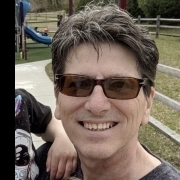-
Content Count
41 -
Donations
$0.00 -
Joined
-
Last visited
Community Reputation
12 NeutralProfile Information
-
Gender
Male
-
Location
Baltimore, MD
-
Interests
Guitar, Digital Photography, Plane Spotting.
Flight Sim Profile
-
Commercial Member
No
-
Online Flight Organization Membership
none
-
Virtual Airlines
No
-
Thank you, that did the trick. Autostart is working well.
-
Hi again, While trying to get Autostart setup (MS Store version), I see that I do not have an EXE.xml file at: C:\Users\Michael\AppData\Local\Packages\Microsoft.FlightSimulator_8wekyb3d8bbwe\LocalCache\ I guess I never had an add-on that needed to create one. I'd like to create one and see if that will clear the way for the Autostart feature to work. I have Notepad++ (encoding set to ANSI with the Character Set "Windows-1252". I just need the text to copy and paste. If you would post it here I'd surely appreciate it. Thank you!
-
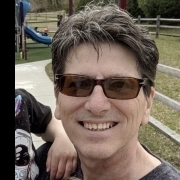
exe.xml not starting programs
Mike7777 replied to rjack1282's topic in Microsoft Flight Simulator (2020)
Sorry, I posted in wrong thread by accident. -
YES! That's exactly what it was. I renamed it per your guidance and Auto_FPS now shows DX12 as it should. I think I caused that when I was running another installer (for the Stripr app) and accidently clicked on the Steam option. I think the installer choked (rightfully so) and I ended up having to kill it with Task Manager. That's the only thing I can come up with. Just did another test flight and Auto_FPS is running great. Thanks again for the awesome app, and the help!
-
I apologize! That's my old age showing... the comment had nothing to do with Auto_FPS. It was from a totally different app and I probably didn't even get THAT right🙄 Sometimes I really surprise myself🙂
-
Thank you for the reply and info. Just a quick note to answer the questions you asked because I need to spend more time on this (hopefully over the next few days). The display shows DX11 every time I run the app. And I have not changed the setting in MSFS at all. I checked usercfg.opt and it shows this: FSRModeVR PERFORMANCE PrimaryScalingVR 0.800000 SecondaryScalingVR 1.000000 SharpenAmountVR 1.000000 VSync 0 HDR10 1 Raytracing 0 PreferD3D12 1 Also, here's a portion of the log- it mentions Steam but I'm on MSFS Store version and don't have Steam on my PC. I may have caused the problem when I first ran the Installer and chose to use Autostart (accidentally clicking Steam). But I've deleted the app and reinstalled it but the problem persists. 2024-02-26 22:02:11.110 [INF] [ App:InitSystray ] Creating SysTray Icon ... 2024-02-26 22:02:11.204 [INF] [ ServiceController:Run ] Service starting ... 2024-02-26 22:02:11.206 [INF] [ IPCManager:WaitForSimulator ] Simulator not started - waiting 30s between Retries 2024-02-26 22:03:41.279 [INF] [ MobiSimConnect:Connect ] SimConnect Connection open 2024-02-26 22:03:41.279 [INF] [ IPCManager:WaitForConnection ] Connection not established - waiting 30s between Retries 2024-02-26 22:03:43.250 [INF] [ MobiSimConnect:SimConnect_OnOpen ] SimConnect OnOpen received 2024-02-26 22:03:46.749 [DBG] [ MobiSimConnect:SimConnect_Receiv ] Sending Ping to MobiFlight WASM Module 2024-02-26 22:03:46.858 [INF] [ MobiSimConnect:SimConnect_OnClie ] MobiFlight WASM Ping acknowledged - opening Client Connection 2024-02-26 22:03:46.966 [INF] [ MobiSimConnect:SimConnect_OnClie ] MobiFlight WASM Client Connection opened 2024-02-26 22:03:56.550 [INF] [ IPCManager:WaitForSessionReady ] Session not ready - waiting 5s between Retries 2024-02-26 22:05:06.665 [DBG] [ MemoryManager:GetActiveDXVersion ] Steam MSFS version detected - DX11 2024-02-26 22:05:06.665 [DBG] [ MemoryManager:MemoryManager ] Trying offsetModuleBase: 0x004B2368 I'll check back soon. Thanks again!
-
Reset, thank you for this major contribution to the community! Amazing that you took the concept and brought it to life. Elegant simplicity (from the users point of view) while incredibly useful, I've got it installed and running well (except for auto start, working on that tonight). I did notice that it shows DX11 although I'm running DX12. Checking to see if anyone else has seen that, or if it's of any consequence. Thank you so much for the time and effort you put into developing Auto_FPS, greatly appreciated! Michael Roberts
-
Thank you for the latest version! I'd like to run the beta version side-by-side with the stable version (in Portable mode). Tried to follow the steps from the Release screen and link. Just can't get it right. I'm on Windows 11 and want to install/run from my main SSD (not from a USB, etc). Can you point me towards some detailed instructions? Thank you, greatly appreciated! EDIT: I made progress... now I have an error message from LNM. Caught exception in file ..\littlenavmap\src\main.cpp line 422. Tried to upload a screenshot but no go. I'll try again shortly.
-
I agree. For me, this aircraft is a dream come true. I love the Biz Jet space; resurrected X-plane 11 just to fly it. Looking forward to XP12 of course, but for now, I'm totally into it. I bought it Sept 15th and haven't flown anything else at all (in any Sim). I didn't think there would be a plane that would push MSFS's BAe146 and PMDG 737 outta the way, but it sure did. The way I look at it, it costs roughly twice what a lesser priced aircraft would cost. But I'm getting ten times the enjoyment out of it, and it is true study level so it's a bargain. I do use career mode, but after running through the "FBO/walk around stand prep" portion, I save states that I can reuse quickly if I need to get a quick flight in. Ready for takeoff, ready for approach, etc.. What an incredible product. Stunning. .
-
Hi, hope all is well. I'm using MSFS with Navigraph and LNM 2.6.19. I have loaded the scenery library while looking into this issue... no change. LNM set to "use Navigraph for Navaids and Procedures". At airport LOWI, the VORDME "OEV" is missing in Search results as show in the screenshot. At the airport it's shown as WI700 (which shows as a Waypoint in Search results). It does show in the text banner on the map as "OEV / 111.10 / 254M / GS3.8 / DME". OEJ is also strange. It is shown on the map but in Search results it is shown as a Waypoint, not as a VORDME. Also notice that Navigraph shows current version as 2207 rev1, but LNM says N 2205 at top left Title bar. Thank you! Map screenshot Navigraph status screenshot
-
Hope all is well! I'm on version 2.6.19. In Search, when I select the checkbox for Towered Airports, I see results that are dark blue (as expected), but there are also magenta airports shown as well. From the Manual: Airports having control towers are shown in dark blue others in magenta. I'm probably missing something simple... thought I would check here to see what's up. Thank you in advance. Michael Roberts Baltimore, MD USA
-
Thank you so much Alex. I appreciate your patience in answering my rookie questions... I realize that you are the Guru that developed and maintains my favorite piece of software in support of the only hobby I'm passionate about. I try to find answers myself whenever possible so I don't have to burden you. One day I fired-up the Sim and LNM to put a flight plan together and fly a bit. After a couple hours in LNM alone, I realized that I liked planning and using LNM as much as flying😊 There is so much packed in there that I keep discovering more features and more cool stuff. It really amazes me what you have accomplished and I'm grateful that you answer these support questions yourself. Thanks again!!!