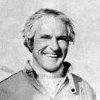-
Content Count
121 -
Donations
$0.00 -
Joined
-
Last visited
Community Reputation
7 NeutralAbout Neptune
-
Rank
Member
- Birthday 11/03/1954
Contact Methods
-
Website URL
http://va-amc.jeunforum.com/
-
Skype
neptune6591
Profile Information
-
Gender
Male
-
Location
Palma de Mallorca islas Baleares ESP
-
Interests
1000000%
Flight Sim Profile
-
Commercial Member
No
-
Online Flight Organization Membership
Other
-
Virtual Airlines
Yes
Recent Profile Visitors
2,044 profile views
-
and more
-
Hello guys When you create a group for multiplayer to fly in private with friends you are MAX 6 players last week was 8 players friends and the message said th Group is FULL .. if you want to help us to next level to 15 players or more .. go to do a vote here : https://forums.flightsimulator.com/t/better-multiplayer-experience/202305 many thank to you to vouch to increase the Multiplayer .. Patrick
-
Hello Guys i search in the effects .fx the dust made by gear in P3Dv5 it's very heigh level and i don't like anymore .. here a screen of this effect ..
-
How to for a maximum compatibility when you install the DA62 .exe after log pass etc say OK when at prompt you see in the installer only change C:\Users\YOU\Documents\Prepar3D v4 Add-ons\Vertx DA62, V4 By V5 you obtain // C:\Users\YOU\Documents\Prepar3D v5 Add-ons\Vertx DA62.exe and tipe OK Copy /past from C:\Users\YOU\Documents\Prepar3D v5 Add-ons\Vertx ** XMLTools64.dll ** in the root folder of P3Dv5 Verify if this line are effective in C:\ProgramData\Lockheed Martin\Prepar3D v5 folder dll.xml <Launch.Addon> <Name>XMLTools64</Name> <Disabled>False</Disabled> <ManualLoad>True</ManualLoad> <Path>XMLTools64.dll</Path> <DllStartName>module_init</DllStartName> <DllStopName>module_deinit</DllStopName> </Launch.Addon> </SimBase.Document> if not Edit with NotePad and register that is Done Patrick
-
Did some one have news for upgrade this marvelous plane in V5 if you like to fly with for estétique ok but without all functionnal instruments and PA ... Patrick
-
I do before : https://forum.pmdg.com/forum/main-forum/pmdg-737-ngxu-for-prepar3d-v4/61163-ngxu-fresh-install-p3dv4-5#post61301 but if someone here know the solution , why not to try .. thank Patrick
-
i just buy the NGXù 737 to PMDG for P3Dv4.5 i hope also for my V5 HF1 an update after install and update with Operating Center my fisrt try with the plane and Dowload AA textures show must go One some textures missing support swith button missing train lock always light red ...etc did you have any idea that have missing ? my spec FX9590 4.75 ghz /5.12 with boost .;.CG 980TI 6 G VRAM .;. SSD 960 Samsung 1 T .;. 16 giga RAM Patrick
-
Patrick
-
Hello i try your solution the AP and flight plan no function this plane need an update ... waiting for Thank Pimigris i can fly with DA62 Patrick
-
Hi When new liveries or a paint kit for DA62
-

New Orbx Central v4.0 now available to download
Neptune replied to Indy511's topic in The Prepar3d Forum
Hi guys if this can help some of you i do that .. https://orbxsystems.com/forum/topic/177699-recover-insertion-point-orbx-centralv-404/ See you Patrick -
Hi i see i'm not up to date , yesterday i upload the last version VertxDA62_P3D4_Setup_1.053 there is lights illuminating the ground but no too much ....! Hi Sean send us an @mail when there is an update ...! Patrick