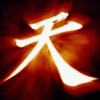-
Content Count
14,278 -
Donations
$180.00 -
Joined
-
Last visited
Community Reputation
9,343 ExcellentAbout HiFlyer
-
Rank
Member - 10,000+
- Birthday August 15
Profile Information
-
Gender
Male
-
Location
Out there......... Thataway!
-
Interests
3D Art, Trains, Planes, Gurls, Cats, Books, Computers, more Cats....... Poking my nose in places dangerous to noses.....
Trying one new thing every day.
Flight Sim Profile
-
Commercial Member
No
-
Online Flight Organization Membership
none
-
Virtual Airlines
No
Profile Fields
-
About Me
MEOW!
About Me
-
About Me
I likes cats
Recent Profile Visitors
-
HiFlyer started following A List Of VR Starter Freebies, Got my winwing fcu, Do you want to take this train? and and 2 others
-
At first, I thought they were talking about this:
-

City Update 6 And Local Legend 15
HiFlyer replied to HiFlyer's topic in Microsoft Flight Simulator (2020)
-

New CPU recommended
HiFlyer replied to solito's topic in System Hardware: PC | MOBO | RAM | CPU | HDD | SSD | PSU etc
My cooling system is shown in this thread in the image of my computer though not sure why I'd be too concerned about the wattage above and beyond the effects on temp, which as you can see are negligible. It's not like I'm running stress tests 24/7 or anything. 🙃 Most of its life this system is going to be on idle or just above, so worrying about watts seems pointless. As for the overclock not being worth it.... I clicked a button and it was pretty much done. Also not sure why 30fps would be my guide to pretty much anything. (which would equate to 15fps in VR) I use many other applications and games above and beyond just MSFS on my computer, including 3D modeling apps that much appreciate the power, which I'm pretty sure MSFS does as well, even if only to help eliminate stutters (and 1% lows) on a powerful enough GPU at problematic airports like DD's KEWR. (where I see pages of complaints about it being hard on peoples systems, but which runs with gratify smoothness for me) That's pretty much my experience across the board, and since I mostly play in vr when I do play, the extra computational power seems to come in handy at higher settings, especially when running frame eating aircraft like the Fenix.... If I understand correctly, your premise seems to be (i think) that taking free frames wherever you can get them is, in this case, a minus? (which I rarely hear in simulation circles) Honestly the biggest heat-producer in my machine is the EZ-bake oven that is my 4070ti. I deliberately saved some dollars in not buying a 13900k, and instead overclocked my 13600k to 13900 speeds, which I really don't see as a bad idea when heat is controlled, unless worried about electricity, which I honestly haven't given a thought too since I was.... a teen. -

New CPU recommended
HiFlyer replied to solito's topic in System Hardware: PC | MOBO | RAM | CPU | HDD | SSD | PSU etc
So..... This is me at ultra 2K settings. What heat are we talking about, exactly? 🤔 -

New CPU recommended
HiFlyer replied to solito's topic in System Hardware: PC | MOBO | RAM | CPU | HDD | SSD | PSU etc
The motherboard came with an installed application called XTU which overclocked the CPU automatically; but to answer your question, I tendcto think every bit of cpu power matters especially in vr. These CPU's are notorious for running extremely hot, meaning up to 100C, But I never exceed 90 even during extreme stress tests, and much less than that under normal use, so why not take the extra frames? -

Floyds Epic Clouds (Latest version)
HiFlyer replied to HiFlyer's topic in Microsoft Flight Simulator (2020)
SoFlys stuff is interesting, but feels, at least to me, to be less "cinematic" or maybe you could say "Dramatic". They are perfectly utilitarian, and as far as I know, they might even be technically more accurate, but they don't really make me go "wow" in the same way floyds do. I would say you would choose one or the other based mostly on individual taste, but in my gut, I really tend towards Floyds. It just feels more like a long term labor of love, to me. -

City Update 6 And Local Legend 15
HiFlyer replied to HiFlyer's topic in Microsoft Flight Simulator (2020)
Now I'm thinking of the Narwhal song..... -
Incoming!
-

Floyds Epic Clouds (Latest version)
HiFlyer replied to HiFlyer's topic in Microsoft Flight Simulator (2020)
I put them all in addon Linker so I can switch according to mood. -

Floyds Epic Clouds (Latest version)
HiFlyer replied to HiFlyer's topic in Microsoft Flight Simulator (2020)
They are presets -

Floyds Epic Clouds (Latest version)
HiFlyer replied to HiFlyer's topic in Microsoft Flight Simulator (2020)
I had them installed for a while, but not the current version. I like how they are now prepackaged in various configurations like fahrenheit, centigrade or cloud type etc, that you can install or not based on your preference. -
Floyds-Epic-Clouds I have posted these previously long ago, but it bears repeating for those who may have missed them. In my opinion these free clouds rival or actually exceed the beauty of any commercial package. Almost a must-have. (unless you have something against presets!) Here are options for a set of 20 or 70 cloudscapes with a spread of properties to provide beautiful and realistic environments for your flights. You might then be wondering what to expect, as sinful_regal did: "This mod is amazing. I highly suggest you download it. You will never go back to Microsoft's word not allowed defaults again. Floyd's clouds are integral to simming guys and girls. I didn't know what to think, but after using it for the first time, it is well worth all the great reviews." --- sinful_regal Epic Cloud Features The clouds have interdependent weather properties, including cloud cover, temperature, pressure, snow and wind speed. Winds Aloft is included on each cloudscape, the prevailing wind direction is based on the climactic zone of the cloudscape and will affect your flight time at altitude. Special Environments have been provided Thermals for gliders Directional winds for balloons ...find out more here User Requests are included Including the DCS style 'Double Cloud Stack' preset Turbulence (gusting winds preset) Persistent rain The name includes cloud cover and temperature information using a choice of Fahrenheit or Celsius scales and two sort orders, just choose the installation that suits your preference. Two sort orders and two temperature scales available so you can view the list in 'cloud cover' order or 'name' order. Both options are have Centigrade and Fahrenheit variants. For more information check this User Guide Epic Clouds & Live Weather? I would like to provide dynamic clouds, but Microsoft hasn't provided an official means to be able to do that. I do research this possibility from time to time but I don't want to make something that could potentially fall apart after a sim update. See also: Frequently Asked Questions Epic Clouds & FPS? Each cloud preset has an FPS cost as does everything else in the sim. Translucent clouds use more than opaque ones. You can maximise your PC configuration for flight simulation here: https://channellfd.com/how-to-configure-msfs-for-vr/ Note: MSFS 2024 will access all your CPU cores and give you an increased capability to provide stutter-free flights.
-

A List Of VR Starter Freebies
HiFlyer replied to HiFlyer's topic in Virtual Reality (VR) Hardware and Games
**DEMO** (Download link on Steam Store Page) https://ariesvr.com/virtu-pilot/ DOWNLOAD VIRTU-PILOT FROM STEAM -

New CPU recommended
HiFlyer replied to solito's topic in System Hardware: PC | MOBO | RAM | CPU | HDD | SSD | PSU etc
DDR5 tends to be quicker. If it's within your budget, I suggest that.



.thumb.jpg.b7c1f664c0e72dd0d54bb6c32bc8f1b2.jpg)