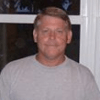Markfl370
Frozen-Inactivity-
Content Count
28 -
Donations
$0.00 -
Joined
-
Last visited
Community Reputation
3 NeutralProfile Information
-
Gender
Male
-
Location
San Diego
Flight Sim Profile
-
Commercial Member
No
-
Online Flight Organization Membership
Other
-
Virtual Airlines
Yes
Recent Profile Visitors
788 profile views
-
Basically yes, they use a thing called buffering...i.e. delay the program start until the program has enough data stored in memory to create a significant enough "buffer" for the program to run smoothly. Same thing Netflix does. If your thousands of miles from the nearest data center you will probably have issues but if your round trip delay is less than 200ms you will be fine. I agree it is not for everyone. I travel a lot and I got tired of buying pricey laptops that could barely handle flight sim so it more of what works best for me. For most people buying a computer capable of running XPL11 or P3DV4 with decent settings and add-ons, the magic number is about 100 hours a month. If you use your flight sim more than a 100 hrs a month, buying a computer is the best option but less than that cloud computers make more sense. Old computers have very little residual value so I see not having to store old computer hardware as a benefit. Bitcoin computers went away because the value has dipped significantly and it doesn't make economic sense to pay thousands of dollars for graphics cards...If bitcoin rebounds I am sure they will be back.
-
I only use 1080p so works for me and I do not see much of a difference...at 4K it probably would but I have not tested at higher resolutions. IMHO Liquid sky is not competitive with Paperspace, AWS, or Azure. From my testing Paperspace on Parsec performs the best. X Plane 11 on Paperspace P6000 machine is quite stunning with Ortho (will post some photos this weekend). Could I get a few more frames from a physical machine...probably but I don’t have to pay $3000 upfront for a computer and I only have to pay for the time I use the computer...i think that is a good value.
-
I have been using various cloud platforms for the past 18 months and thought some of what I learned may be helpful so here it goes. Let me caveat this by saying I am in no way affiliated with any of these companies or their products and my recommendations are based solely off my experience. My goal was to replace my gaming desktop with a cloud computer and I am happy to report I succeeded. I now play both X-Plane 11 and P3DV4 in the cloud exclusively and it costs me roughly $60-80/month depending on how often I play. I think if you play more than 100 hours a month the economics wouldn't really make sense but if you are someone like me that mostly plays on the weekend it works well and best of all you don't have to worry about buying hardware. I read a lot posts asking for advice on buying computer hardware and most of it will not work well for flight sims or worse many buy a high end machine only for it to be outdated in a year or so. Prerequisite: You must have atleast 20Mbps internet connection. I have standard cable internet and it works well. Here is what I use for my systems: I use a 7 year old laptop running Linux Mint connected via HDMI to a 40 in LCD TV with X52 and Pro Pedals but I have also used a Raspberry PI and it works well too. In both cases I use a physical Ethernet connection to my cable modem. You could use WIFI but would need to be 5GHZ. X-Plane 11: Parsec Gaming Software (This a low latency client to access the cloud computer - a must have for cloud gaming. It includes USB over IP support for Controllers and my X52 and Pro Pedals work just fine on cloud machine) Paperspace P6000 Machine (8xCPU -30G RAM - 24GB VRAM) - After Storage Costs it is about $1.30 an hour. I use Flight Factor A320 and 757 mostly with ZL17 Ortho, X-Enviro, and about 15 plugins with 35-45FPS average with one notch below Max Graphics Settings. P3D V4: Parsec Gaming Software Paperspace P5000 Machine (8xCPU - 30G RAM - 16GB VRAM) - After Storage Costs it is about $.95 an hour. I use PMDG 777 & 747 with Orbyx Global, LC, Vector, UT Live, Active Sky with 25-35FPS on the ground 40+ in the air with one notch below Max Graphics Settings (Except shadow quality). I have used FSLABS A320 at about 15-20 FPS and it worked but I think FF is a better model so I use XP11 for my Bus Driving. AWS and Azure both have cloud machines available but they are were both more expensive and less powerful than the Parsec machines during my testing but if you could not use Paperspace, the Azure NV6 instance with Parsec would be the next best option for about $.15 more per hour and about 5-10 FPS less. Parsec gives you the option to rent a Paperspace or AWS machine straight from their software or you can set it up yourself with the cloud provider but I recommend especially for the budget conscious you give it a try before buying your next PC. Just remember to budget 5-10 hours for setup and installation. I suspect the Cloud GPU's are only going to get better. Mark
-
vFlyteAir Piper Twin Comanche PA30 for XP11
Markfl370 replied to jt8d9a's topic in The X-Plane General Discussions Forum
Interesting...I love their Piper Arrow, thanks for sharing. Mark -
Very reasonable assessment. For me being able to generate my own scenery for free is huge. The Ortho scenery I generate is better than most payware airports I have in P3D V3. it would be very expensive to make P3D look as good as XP 11 if it is possible. If you have not tried the EADT 737 you should. Coupled with their payware FMC (about $20 or so) it is comparable to the PMDG 737 and if you don't require the FMC it is free (though I agree I miss FS2Crew). The new plugin released RealityXP Pro (I believe is the name) is also very good and adds to the experience (even in jets). Personally I am hoping for a decent traffic add-on, something like FSCaptain and a FS2Crew or similar product for XP 11. Many of the add-on aircraft I have flown in XP 11 are very good (Jar A330 is one of my favorites) and the 757 V2 and 767 are excellent as well but I would like to see some more immersion add-ons for XP 11.
-
Upgrade: GTX 1070 SLI or 32GB Ram
Markfl370 replied to Cjr60611's topic in The X-Plane General Discussions Forum
Neither, upgrade to a 1080 ti especially if you plan on doing any 4K gaming in the future. A 1070 in SLI would give you very little performance improvement. -
X-Live Deluxe question
Markfl370 replied to Riah069's topic in The X-Plane General Discussions Forum
There is a map that shows the airports supported but that is mostly for ATC support. I would not recommend the deluxe (I have it) unless you want it for the ATC features. As mentioned the traffic is not realistic, so you will have a KLM 737 at PHNL. -
Considering XP 11.x--some questions
Markfl370 replied to Noel's topic in The X-Plane General Discussions Forum
Like you I have been a FSX/P3D V3 user and I still use P3D to fly my PMDG aircraft around but the quality of X plane 11 compared to the other sims is staggering. I am a Private Pilot and the closest thing to actual flying is X Plane 11. As stated, the ATC sucks in X Plane 11 but flying VFR on Pilot Edge with Cherokee 180 by FlyteAIr is about as close to the real thing as you can get in a sim. I am hoping that some of the developers ( i am also a fan of FSCaptain) will move to X Plane 11. -
Here is the link: https://www.sixa.io Regarding sound and refresh rate I never experienced any issues but again I only tested it at 1080p @60HZ, so I cannot speak to the performance of any higher refresh rates. I suspect the quality of your internet connection will dictate your experience but I have used it on what I would classify as average speed Hotel WIFI without issue. The only USB issues was if I went back and forth between the Cloud PC and the local machine it would stop working after the third or fourth time and I would have to reboot but using dropbox and sharing any files (Flight Planning, charts, ect) before I started the cloud PC solved most of the issues with having to switch between the two PC's. But I used my X52 Flight controls and Pro Pedals without issue or any lag and I did several 2+ hour flights in the NGX without issue. LLAP Mark
-
I recently migrated from FSX to P3D V3 and faced the reality that my FSX machine would not handle P3D as well as I would like, so prior to building my new machine I experimented with using a cloud based PC for flight simulation. I tested the following setups (Please note I do not work for or receive anything from any of these vendors): 1. Amazon Web Services (AWS) GPU Compute instance (Nvidia GRID GPU) using Windows 2012 Server using Open VPN and USB over IP. (Cost varies with global demand but ranged from 14 cents to 76 cents/hour) - Storage can be scaled for whatever you need but you have to pay (depends on type of storage but roughly 2 cents/GB per month but OS doesn't count) 2. Liquid Sky's Beta Gaming Product.( Cost: 50 cents/hour - also a monthly option) - Includes 100GB storage. 3. SIXA Gamer's setup. (Cost: 49 cents/hour - also a monthly option) - Includes 200GB storage. I was able to setup and run P3D V3 with Active Sky 2016, Orbyx Global, Fly Tampa Dubai V2, Air Hauler 2 EA and PMDG NGX P3D with 25-30 FPS using both the AWS GPU compute instance (1) and the SIXA Gamer's setup (3). in 1080P (I did not test 4K or multi-monitor) I attempted three times on Liquid Sky's setup but it was so slow installing that I gave up on testing. I only tested P3D but I don't see any technical reason why FSX or FSX steam would not work as well. I have no experience with other flight simulators so I cannot comment. Overall I spent roughly 5 hours flying on the AWS instance and 30 hours on the SIXA Gamer's setup. While the AWS instance works, the USB over IP was very glitchy (latency) and because P3D will not run over an RDP connection I had to use a third party software that limited the graphics quality so I spent most of the time using the SIXA setup. SIXA has developed a user interface (Windows/MAC) that is excellent and I had very few issues with latency or graphics quality and all of my USB controls worked well in P3D. The only bug I found was that you sometimes had to attempt to reconnect a few times when the computer first started. If you have the money I think building or buying your own computer is optimal but for anyone with a limited budget or anyone that travels often I think cloud computing presents an opportunity to upgrade without a large financial investment with reasonable performance. I still have my SIXA setup that I use hourly when traveling on my 6 year old XP laptop and cheap USB Joystick with no issues. The only caveat is that you would need a decent internet connection as it streams between 3-8 Mbps though I had no issues on hotel WIFI on my last trip. As Nvidia (and others) continue to develop Cloud GPU's I can imagine the experience will only improve in the future. Just sharing my experience as an option when considering your next hardware upgrade. LLAP. Mark
-
+1 for 787...I would love a A320/A330 and A350 done by PMDG as well.
-
Keep the crazy maneuvers in flight sim! In real life you will probably just end up killing yourself and/or others on the ground. I take it you owned the 182, because if it were mine you would not be flying it again. Your instructor should have his certificate pulled if he or she is allowing (and thus teaching you that it is ok) you to do it. Fly into an area of wind shear or clear air turbulence while your doing that foolishness and your dead. Replacing an airplane is much more expensive than the fuel required for a go around. I would find another instructor ASAP!
-
Drzewiecki Designs - New York Airports X KLGA Extract
Markfl370 replied to Aharon's topic in MS FSX | FSX-SE Forum
I have to agree with the everyone else. I have a very high performance FSX machine and it gets OOM errors without fail at any of the NYC airports included in the scenery package eventually. Great visuals but not stable, very disappointing. I rarely fly to the NYC area but if I do I will re-install FSDT JFK and the other KLGA scenery.