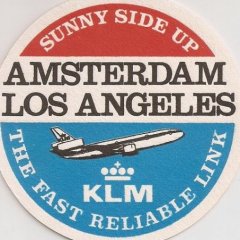i8aaq
Frozen-Inactivity-
Content Count
22 -
Donations
$0.00 -
Joined
-
Last visited
Community Reputation
0 NeutralFlight Sim Profile
-
Commercial Member
No
-
Online Flight Organization Membership
IVAO
-
Virtual Airlines
Yes
Recent Profile Visitors
-
Installing Pilot2ATC to work with MSFS 2020
i8aaq replied to Dave-Pilot2ATC's topic in Pilot2ATC Users Forum
Ok, I will try! Thank you. -
Installing Pilot2ATC to work with MSFS 2020
i8aaq replied to Dave-Pilot2ATC's topic in Pilot2ATC Users Forum
I have disabled atc of ms2020, or at least I believe ... Is there a tutorial for how to disable it? -
Installing Pilot2ATC to work with MSFS 2020
i8aaq replied to Dave-Pilot2ATC's topic in Pilot2ATC Users Forum
Hi all, I have a problem with Pilot2atc, in a particular airport, everything works, it is connected, but when I ask clarence she wants me to contact the ground at the frequency 131.57 which in this airport in ms2020 there is not (but it is a bug of ms2020 because it is correct in Pilot2atc) and does not authorize the plan. Is there any way to fix? Thanks -
Phenom 300 Tutorial & more
i8aaq replied to Aether's topic in EMB505 Phenom 300 HD Series for FSX | P3D
I don't have too, how can I download the tutorial and flightplan? -
Flightplans without Navigraph Extension
i8aaq replied to D-Micha's topic in S550 Citation II for FSX | P3D
very good...I'll prove it! thank you! -
Hawker works with a hitch
i8aaq replied to Richard Sennett's topic in H25B H850XP HD Series for FSX | P3D
it works! thank you Bert!! -
Hawker works with a hitch
i8aaq replied to Richard Sennett's topic in H25B H850XP HD Series for FSX | P3D
ok...thank you! I try and let you know! -
Hawker not following Flightplan
i8aaq replied to Richard Sennett's topic in H25B H850XP HD Series for FSX | P3D
ok ... thank you for answer. I installed the 0.5.1 SPAD, but now that you say, I download the 0.5 and I try -
Hawker works with a hitch
i8aaq replied to Richard Sennett's topic in H25B H850XP HD Series for FSX | P3D
I have send you a PM -
Hawker not following Flightplan
i8aaq replied to Richard Sennett's topic in H25B H850XP HD Series for FSX | P3D
I am also interested! I also have the multi panel... -
Hawker works with a hitch
i8aaq replied to Richard Sennett's topic in H25B H850XP HD Series for FSX | P3D
Hi Bert, sorry for my English, I have the same problem with the multipanel, but I did not understand where I have to make the changes that you describe. can you explain please? thank you -
Sorry for my english, but I have e question. I saw that if I load a Flightplan created eg with the planner P3D in PLN (or or other programs), it is not entered automatically in FMC, but if I use the autopilot in GPS function, the aircraft follows the imported route PLN, but it is not shown in the display. It's normal? can I import a PLN direct in FMC or necessarily have to enter by hand?
-
Install error "can not find the file exe.xml"
i8aaq replied to i8aaq's topic in S550 Citation II for FSX | P3D
thanks for the reply. However I solved by uninstalling and I created a fake folder "FSX" in C:/users/username/Appdata/Roaming/Microsoft/ with a fake exe.xml and reinstalling the citation. No more error, but I've seen that does not enter anything in the file..... :blink: