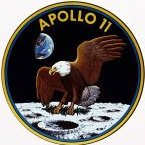jimelder2
Members-
Content Count
58 -
Donations
$50.00 -
Joined
-
Last visited
Community Reputation
3 NeutralProfile Information
-
Gender
Male
-
Location
KPLU
-
Interests
Retired , Flight Sim
Flight Sim Profile
-
Commercial Member
No
-
Online Flight Organization Membership
Other
-
Virtual Airlines
No
Recent Profile Visitors
-
Can't see any flight training sessions
jimelder2 replied to Rob G's topic in Microsoft Flight Simulator (2020)
rob I'm glad it worked out. Jim Elder -
Can't see any flight training sessions
jimelder2 replied to Rob G's topic in Microsoft Flight Simulator (2020)
Rob: Go to the starting menu, then select "Activities" next select "Training" and you are there. When you complete a section and want to brag I would save a screen grab of it. I'm glad I did. I completed 100% of every lesson. All of a sudden, they were gone and the powers that be said they could not do anything about it. I hope this helps Jim Elder -
MSFS Flight Training IFR Problem
jimelder2 replied to jimelder2's topic in Microsoft Flight Simulator (2020)
Kaboki: Thanks for your response. Misery loves company. Jim Elder -
MSFS Flight Training IFR Problem
jimelder2 replied to jimelder2's topic in Microsoft Flight Simulator (2020)
Flyfaster_MTN002: Thanks for your response. The lesson uses the term ILS. Keep on simming. I've been simming since the days of the Commodore 64. JimElder -
MSFS Flight Training IFR Problem
jimelder2 replied to jimelder2's topic in Microsoft Flight Simulator (2020)
Thanks for your responses. I hope MS fixes it soon. BTW: "Brick Wall" is just a figure of speech used to describe stubborn glitches in flight simulator programs. Jim Elder -
I have been trying to complete the training with all A's. I have succeeded with the basic handling, take-off and landing, vfr navigation, and bush pilot. I then skipped the airliner program and moved on to the IFR I passed the first 5 lessons with B's. When I got to the ILS approach. I hit a brick wall. I can hold both the localizer and the glide slope on target and land. No matter what I do, I end up getting a message "You Failed the Activity". No critique, or mediocre grade. What am I doing wrong, or is the problem in the program? Can anyone help? Jim Elder
-
Amen !! Jim Elder
-
Amen to the comment "Run, don't walk" I get several phishing attempts each week. Jim Elder
-
Has anyone tried this yet in MSFS?
jimelder2 replied to jrw4's topic in Microsoft Flight Simulator (2020)
I tried to fly under the Lions Gate Bridge in Vancouver, BC in P3D v5. It crashed me as though the area were solid. Maybe I'll try it in MSFS. Jim Elder -
How To Install Commercial Airport Addon?
jimelder2 replied to Gary1124's topic in FSX | FSX-SE Scenery Design Forum - How To
Gary: Try double clicking the Harrisburg scenery from within the addon scenery process within running FSX. It's been several years since I ran FSX. The process is tricky. If this doesn't work, I hope someone with more recent experience can help you further. The bottom line is that the Harrisburg scenery must be placed in the addon scenery folder, then located and run from within FSX. Good luck, you'll figure it out, I did! Jim Elder -
How To Install Commercial Airport Addon?
jimelder2 replied to Gary1124's topic in FSX | FSX-SE Scenery Design Forum - How To
It's been a while since I ran fsx. It looks like you did everything right as far as setting up the scenery file. After that, you must run fsx and install the new scenery. Your new file should be in "addon scenery" Folder. good Luck. Jim Elder -
New Aircrafts in the Market place
jimelder2 replied to Manny's topic in Microsoft Flight Simulator (2020)
That's what I figured. I taught myself to create 2D Pamela in fsx, but the virtual panels appear to have a component of the airplane model. There's so much to learn about msfx. Jim Elder -
"D" drive installation of MSFS
jimelder2 replied to jimelder2's topic in Microsoft Flight Simulator (2020)
Many thanks for your replies. The discussion leaves me with one question: How small is the small "launcher"? If I remember correctly, the downloader wanted me to clear 130+ GB from My C drive. -
I looked forward to msfs, preordered and paid for it. When the big day arrived, the me web site would only allow me to download my purchase to my "C" drive. My C drive is solid state, relatively small, and very full. I spoke with Microsoft reps. My money was very promptly refunded. I ended up buying a competitive product. I would consider buying msgs again if I could install it on my 2 tb D drive. Does anyone know how. Jim Elder
-
I've used both FSX and P3D. I have a small SSD. I've gone out of my way to put what I can in the D drive( HDD). Both FSX and P3D insist on putting files in the overcrowded C drive (SSD). I echo the opinion: allow us to put everything in the D drive (HDD). I'm looking forward to see what shakes out of Microsoft Jim Elder