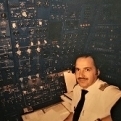pedrodowd
Members-
Content Count
32 -
Donations
$0.00 -
Joined
-
Last visited
Community Reputation
3 NeutralProfile Information
-
Gender
Male
Flight Sim Profile
-
Commercial Member
No
-
Online Flight Organization Membership
none
-
Virtual Airlines
No
Recent Profile Visitors
621 profile views
-
Hi Kyle Thanks for the message, i'm sure it's something I've done wrong. I owe you a beer! Just to confirm, I have full (purchased direct from PMDG) licences for both the 737 8/9 and 6/7 in Fsx and P3D 777 2/f and 3 in Fsx and P3D all have installed and activated apart from the 777 in Fsx (I haven't tried the 300 in Fsx for obvious reasons) I have requested the password reset, with a positive green 'request sent' message multiple times, but have not received an email to the account email address (I've checked spam/junk etc) thanks again to everyone who has been replying to me on this thread guys Pete Dowd
-
Still no email with reset info. Is there another way of contacting PMDG via email? Pete Dowd
-
I must be on the right email at least. Now I just need to get the reset sorted. Thanks for your help Kevin, maybe it's just the servers are a bit wonky at the moment. Happy flying! Pete Dowd
-
Just tried again, got the message 'your password change request has been sent' I haven't had any emails to reset the password though (have checked spam etc)
-
Hi Kevin Thanks very much for your reply. I seem unable to do so, the email address/password is not recognised when I try to log in, when I try to recover it I get 'email address not recognised', when I try to register I get 'email is in use'. It looks like the account is active but I can't recover the log in details.
-
Hello all, me again! I have been trying to submit a support ticket over at the pmdg website. I am able to log in to see my orders, but when I try to log into the support section I am unable to. The message stating that my password or email address is incorrect. When I then try to reset my password I get a message saying 'there is no email address associated with this user'. When I try to register though I get the message 'email address is already in use'. Am I right in thinking i'm unable to contact PMDG directly without this issue being resolved? I can't find any way of emailing them through another route? Thanks again Pete Dowd
-
Hi Lovely people My apologies for asking a question that I am sure has been asked before. I have looked through the forums and help section at PMDG but haven't seen a solution to this particular problem. Since a complete system rebuild (painful!) I have been re-installing everything slowly. I currently use both fsx classic (for video production) and P3D. I have licences for the 777 (both variants) in both simulators, as well as the same for the 737. All of these have installed and activated without issue in both sims with the exception to the 777 base and possibly 300 in FSX. The activation window pops up and when I enter the serial number (where for all the others it connects to the server) the box disappears and nothing happens. When I load the sim the 777 is in a cold and dark un-activated state. To compound this, for some reason I am unable to log into the support section to post a ticket. I have clicked forgot password and the site says it is sending an email to reset but I haven't received an email. I am able to log into my account to see my previous orders etc and have used the only email I have used for purchases and set up of PMDG products. I was wondering if there is way of resetting the activation process? Maybe that has got stuck somewhere down the line? I have tried uninstalling the 777 and deleting the 777 folder in FSX, restarting and then reinstalling. Also I have ensured the thing mentioned in one post was set to 'manual' (sorry I cant find the name of the file). Once again, many many thanks for any assistance you could provide to get this mighty bird back in the air for me! Kind regards Pete Dowd
-
Firstly Rob, and Steve, thank you very much for taking the time to try and help me get this figured out. The fact that people are willing to take the time to help others in difficulty, makes this little community of ours great. I'm pleased and relieved to say I FIXED the problem! I had forgotten that the Microsoft cloud storage app would be putting files in my documents folder when I logged into windows for the first time. Although I was on a completely new system with formatted hard drives, the cloud (somehow) remembered the simconnect.cfg from when I had asn on a networked pc ages ago. It placed the file back in my documents and this it seems was preventing any apps from talking to P3D. As soon as it was removed, ezdok and active sky are now working! Thank you both again for your help, Pete
-
Had a look at the excellent guide, specifically at the simconnect and asn sections. I have all the simconnect versions installed, and have configured asn to look at the correct folders (main p3d folder and appdata/roaming folder. The simconnect versions are showing in add remove programs. I also have no duplicate exe and dll xml files.
-
Hi Guys I recently did a full system rebuild and am having issues with what I think is simconnect. I can't seem to get p3d to communicate with any of my addon applications. I am running both P3D and all addon programs like active sky 2016 and ezdok v2 on the same machine. When I load asn 2016 it starts fine and downloads the weather without problem. For instance, when I then start P3D, asn stays at 'waiting for sim' and does not connect to the sim. Ezdok also indicates it is unable to connect through simconnect. I have installed all of the simconnect versions located in the p3d redist folder, and have installed all the c++ runtime libraries from 2005-2015, both x86 and x64. I have uninstalled-reinstalled these and the simconnect versions multiple times but still get the same result. I have disabled windows defender and the firewall and have no other spyware or antivirus programs running. I have even performed a complete os re-install including reformatting the sdds with the same result. None of the programs are installed on the program files x86 folder. I have installed all of the .net frameworks. I have made sure that defender has all the relevant folders in the exclusion list app data roaming, local, the sim folder and asn folder even though it is disabled. I enabled full read write modify permissions for all the folders on all the drives using the security tab in windows. I currently only have asn and p3d v3.4.22.19868 installed Is there a security setting somewhere in windows that perhaps I have missed, as this is a completely fresh install of the latest windows which has been updated, perhaps I have missed something? I'm completely pulling my hair out trying to fix this, I think I've tried everything listed in the forums from various developers. Thanks in advance for any help you can provide, I've just spent a small fortune on a new system and have a lot of money invested in many addons!
-
Hey dudes I made a promo vid of the new Tutor! Hope you enjoy, let me know if do! Thanks for watching dudes. https://youtu.be/j7HpcusAOTY Kind regards Pete
-
Hey dudes I made a film of the mighty Titan, let me know what you think! Thanks for watching! Kind regards Pete
-
Hey Dudes Just a quick video of the new DA42 from Alabeo, great little twin for vfr! Thanks for watching amigos! Pete