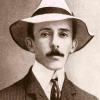-
Content Count
33 -
Donations
$0.00 -
Joined
-
Last visited
Community Reputation
0 NeutralProfile Information
-
Gender
Male
Flight Sim Profile
-
Commercial Member
No
-
Online Flight Organization Membership
Other
-
Virtual Airlines
No
Recent Profile Visitors
963 profile views
-
Hi ScotFlieger: Thank you for your prompt answer here. Regarding issue #1, I am looking forward for your winter! :-) However, issue #2 is still a chalenge. I indeed have trouble with USB power management in the past, but it was already fixed by a little DOS program I've downloaded. It used to affect both my Multi and Radio panels. After fixing it, both panels work fine with SPAD. The problem I am facing only happens when LINDA is taking 100% control of the panels. Besides, when LINDA starts, Radio panel display is filled up with "-"s, what means that all digits are working. I also have my panels connected to a self-powered USB-hub, so the energy is not provided by the computer. Sorry to insist on this but I'd be glad to have it all working under LINDA. Any ideas or tips will be very appreciated. Thanks.
-
Hello Folks! I am trying to use only LINDA to manage my Saitek panels and I have to say I got very glad to know that 3.0.x family of LINDA is now dong this. However, I am facing two major issues on this process. In order to make myself clearest I've made a short video showing that. Please find the link below. I am running LINDA 3.0.3, FSUIPC 5.103 and P3D v4 1) Multi Panel is displaying the values correctly whenever changed by the simulator but the opposite does not work. When changing values on the Saitek rotary knob, it is not updated on the PMDG 737 2) Radio panel is almost all black, except on mode DME that shows only a 0 at the left and on XPDR mode, when only altimeter adjust is displayed. It happens with any airplane, not just with PMDG 737. The same two issues happen with FSX-SE. Thank you in advance for your support. Decio
-
I've opened a ticket about this issue on PMDG and their answer, after suggesting some not succesfull procedures was PMDG products does not support FSX multiplayer environment. I consider this a quite absurd. Multiplayer is a legitime FSX feature since it was launched many years ago and there is nothing that justifies this. However, as I flyed 777 in Multiplayer mode in the past, I made some tryes and figured out that version 1.107025 runs without a problem. PMDG team is already aware of that. The problem is how to get this specific version. If you do not have it downloaded in someplace on your HD, maybe you should request it to PMDG. Hope this helps.
-
I just spent some time trying to figure out how to prevent FSX-SE Multiplayer sessions start paused and I did the the following (only applicable if you run your own FSX-SE server): 1) In Multiplayer environment, after clicking on "Host a session" buttom, setup your server as you wish on the following screen; 2) Click on Next 3) Again setup as you wish and click on Next; 4) On the third screen, setup as required and then click on 'Advanced Options' button 5) Then, unmark the option 'Players can pause their session' and click on OK 6) Click on Next and then 'Flight Now' buttoms and that is it. If you performed this correctly, you will note that server will start 'not paused' itself and every player will be able to start his session on the same way. This avoided the PMDG 777 black screens problem some times, but not every time. So it is not a definitive solution. The sad part of doing this, is that players will not be able to use any FSX feature that causes a pause on the game, like pause itself, refueling, flight planning, etc. Hope it be helpfull.
-
I am facing the same problem Arman has and SimConnect is up and running on my FSX-SE. It does not matter whatever initial plane is setup, the result is the same. And please try do not say it is a local problem on my computer if you cannot specify which it is. I guess this issue is ralated to the fact that FSX-SE Multiplayer mode starts paused and may be it is interfering on 777 start up. But I have no idea of how to start multiplayer not paused. It runs very fine on free flight mode.
-
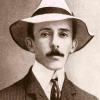
CDU 737 license error Code 6
Decio Pedroso replied to Decio Pedroso's topic in Virtual Avionics Support Forum
Never mind. It is now working back. But not because of your support. -
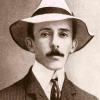
LINDA does not interact with Saitek
Decio Pedroso replied to flightsimuser1962's topic in LINDA Support
Hi, ScotFlieger: No, that is not an USB issue because in that case, the display would be completely blank, what is not the case (the last right-down corner digit works). Also, when SPAD is active, display works as expected. I am also aware of how DME and XPDR work. They are only not working for me via LINDA. Once it looks I am the only one facing this unexpected behavior, I'm trying to figure out what I have done wrong on installing/configuring the last LINDA version. By the way, congratulations to take this step on making LINDA complete on SAITEK panels management. Thank you. -
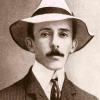
CDU 737 license error Code 6
Decio Pedroso replied to Decio Pedroso's topic in Virtual Avionics Support Forum
So... No answer? -
Hello: First of all, I would like to congratulate you for this excelent app. I am looking forward for new ones to show PFD and MFD. I bought my CDU 737 about a month ago and I it was working perfectly. I did not use it for few days and today I am receiving the message error "License Check Error. Due some internal error the license was not verified! Code: 6" I've tryed restarting my tablet, reinstalling the APP from PlayStore and the error persists. Now I installed it on my Android phone and it is working as expected. However, it was supposed to run on my tablet. Please advise. Thanks, Decio
-
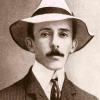
LINDA does not interact with Saitek
Decio Pedroso replied to flightsimuser1962's topic in LINDA Support
Hello: First of all, congratulations for this new launch of LINDA 3.01. The interaction with Saitek panels is what I have been wishing since my first contact with LINDA. However, I'm facing an issue with my radio panel. Despite it is full operational in terms of changing the values on the aircraft, the display is almost full black. It only shows QHY in XPDR mode, and a '0' at the last right position when in DME mode. Nothing more. I've tryed both with default and A2A aircrafts and its behavior is the same. The Multipanel is working beautifuly! -
Hi, Folks: I wonder if is there a relatively easy way to get a value from Saitek Panel and use it into a LINDA function. For instance, getting the HDG value displayed by Saitek Multi Panel and write it on a plane LVar inside a function. On my specific case, I need this to set the Captain Sim 737 HDG bug indicator, that is not directly compatible with Saitek. Anyone faced a similar problem already and could provide a solution? Thank you! Decio
-
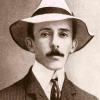
LUA Engine freezing - many reloads needed
Decio Pedroso replied to Decio Pedroso's topic in LINDA Support
Hi, ScotFlieger: Yes, this issue was related only to CS-737-200. LINDA runs beautifully with any other plane. But, as you know, because of your prompt support I was able to fix that and I am almost ready to finish my first version of CS 737 module. In order to share the resolution of this issue with the LINDA users community, firstly I must say that actually it was not LUA Engine freezing the cause of the issue, but my misunderstandig of how to use the SHIFTED mode. CS 737 has an issue regarding the AP Heading indicator, that makes it incompatible with Saitek Multipanel. Every other AP function as IAS, course, VS and Altitude are fully operational, but HSG. So, I had to write an specific function to deal with this and, in order to allow it works without interfering with other AP functions, it was necessary to use the SHIFTED mode. Happens that, because of an error of mine on setting the proper modes to the Saitek function selector, LINDA was shifting to SHIFTED mode and never getting back to UNSHIFTED, where all the other functions were setted to. As a result of that, every button or command stoped working, looking like LUA Engine itself has frozen. Specially because, after reloading it, LINDA turns back to UNSHIFTED mode and everything backs to normal. So, my learning with that is: take special care when working with SHIFT modes. Thank you ScotFlieger for your invaluable support. Decio -
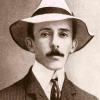
LUA Engine freezing - many reloads needed
Decio Pedroso replied to Decio Pedroso's topic in LINDA Support
Hi Scotflieger: Sorry by my lack of information. I will provide everything you need and send by email. As per your suggestion, I've upgraded LINDA from 2.96 to 3.0.0.678. The issue persists but at least now I have the power of Ctrl-Alt-R. Great! I have wrotten a couple of modules and changed some others. I am far away to be a LUA expert but I have some background on programming and I think the CS 737-200 module is going to be well. I will be glad to share it as soon as I a first version be ready. Thank you for your outstand support. Decio -
Decio Pedroso started following fsxpaul
-
Hello Folks: This week I got my CS 737 out of the hangar and started to fly it again. Additionaly, once I did not found any LINDA Module for her, I've taken the risky decision to begin my own one. I can tell you it is indeed on course and the main functions I use on my Saitek pannels are already working. However, I have being facing an annoying sequence of LUA engine freezing during the flights and also while in the development process. Key commands just stop responding and I have to reload LUA Engine. It usually happens at least once every 10 min. I have tryed many other add-on airplanes, including some from the own CS, but I only get this problem when using CS 737. So, it is very clear to me that it is an issue with that specific plane. However, I wonder to know if there is any way to avoid that problem, or any tip of what on that plane may be causing that. Otherwise, is there a hotkey to reload the LUA Engine? It is farway to be a solution, but would help in the meantime. Thank you!
-
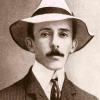
Saitek MultiPanel Display in PMDG aircraft not updated
Decio Pedroso replied to Crokybird's topic in LINDA Support
As ussually, thank you for all your support and attention to this issue, folks. CBird, actually I've never used 'event' instruction before, so, you probably right. It is not activated on my LINDA but I don't have any idea of what to do about. Decio.